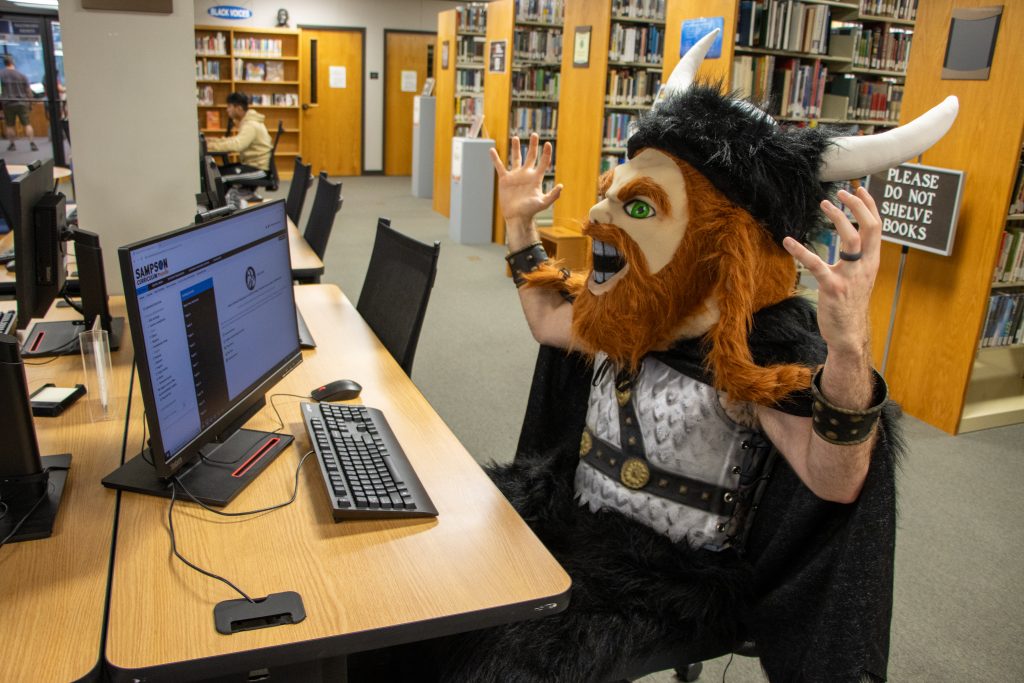Sampson Community College’s (SCC) comprehensive schedule of Distance Learning courses provides a top-quality, fully-accredited educational alternative for the self-directed, independent learner who values quality, convenience, and flexibility.
Distance Learning courses contain the same basic content, require the same academic rigor, and offer the same semester credits as traditional courses. Credit for all SCC courses is determined by the North Carolina Community College System. The major difference between face-to-face courses and Distance Learning courses is the instructional modality.
Types of Distance Learning Courses Offered at SCC
Internet Course (IN)
An internet/online course is one in which instruction is delivered over the Internet. Students communicate with the instructor and fellow classmates via e-mail and a discussion forum. Assignments are created in a word processor, such as Microsoft Word, and sent electronically to the instructor using the Assignment feature in Moodle. The instructor will specify how assignments should be submitted. Typically there is no on-campus attendance requirement for online classes.
Hybrid (HY)
A hybrid course has an online component and a scheduled, mandatory class that meets at specific times. Course content is delivered using Moodle. However, the instructor will identify specific days and times that on-campus attendance is required. Also, the schedule will specify when students are expected to be on campus for class and/or lab.
Blended (BL)
A blended course is a seated course that meets on campus; however, the instructor will make certain course content is available online. For example, instructors often use Moodle in a seated class to post a syllabus, to make lecture notes available, to post announcements, to offer students the opportunity to take practice quizzes/tests, or to post grades. Your instructor will give you more details regarding how Moodle will be used in your class.
Distance Learning officers are located on the ground floor of the North Building, beside Student Services.
Quick Links
Find a Program
Moodle
Sampson Community College uses the Modular, Object, Oriented, Dynamic, Learning Environment, also known as Moodle, as it primary learning management system.
Getting Started in Distance Learning Courses at SCC
- Visit the SCC admissions page and complete the requirements to become a registered student. After completing the admissions process you will receive a confirmation letter, or email from the Office of Admissions.
- Sampson Community College uses the Microsoft Azure Active Directory Single Sign-On (SSO) portal. This allows students to access Moodle, Office 365, Self-Service, and several other apps simultaneously.
After you have created your account students should use their Office 365 email address and password to log into the Single Sign-On portal. Please watch this video for instructions on how to create or reset your SCC account and log into SCC. Sampson Community College uses the 14-character rule when creating your username. To determine your username = Username = first initial of your first name + last name up to the first 9-characters +the last 4-digits of SCC 7-digit Student ID number.
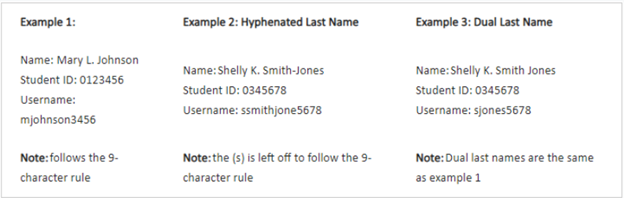
Registering at SCC is a 3-Step Process
- Register for Sampson Community College’s Single Sign-On Portal
- Enroll to Secure Your Identity
- Login to the MySCC SSO Portal
More Information
Computer Hardware:
PC or Mac with updated operating system and antivirus protection. Multimedia – speakers, microphone, and webcam are recommended and may be required in some courses.
Additional Software:
Latest version of Microsoft Office – Sampson CC offers free downloads of the latest version of Microsoft Office and Office 365 to all students and employees
• Tutorial: Install Office 365
• Students will need a @mail.sampsoncc.edu address extension to use this product
PDF reader – download free at get.adobe.com/reader
Note: Uncheck the Optional Offers checkboxes at the Adobe Reader download site to avoid downloading unwanted software).
Internet Connection:
Reliable, high speed Internet access. You can check your Internet connection speed at speedtest.net
Browser:
Up-to-date version of Google Chrome. You can check to see which browser you are currently using by going to whatismybrowser.com
Microsoft Word is required for all online and hybrid courses offered. Documents saved in Microsoft Works, Word Perfect, Pages, and other non-Microsoft Word applications are typically incompatible with Moodle and are inaccessible by SCC faculty teaching online or hybrid courses. Microsoft Suite is a requirement for all online courses at SCC. Software versions and requirements are periodically subject to change.
Students who experience technical difficulties, e.g. downloading and/or viewing online course materials, study guides, posting discussion board threads, logging into Moodle, et cetera, should try the following tips:
• Close the web browser Google Chrome and access it again.
• Restart the computer and log back on.
• Be sure pop-up blockers and spyware are disabled. This is a very common problem; many students think that their pop-up blocker spyware is turned off, but the browser may have its own pop-up blocker that is still actively functioning.
Students are strongly encouraged to save copies of their written work on a USB flash drive.
Regular access to a printer is highly suggested as well. Also, be proactive by securing a backup (secondary) computer to do your coursework in case something unexpectedly happens to your main (primary) computer. The adage an ounce of prevention is worth a pound of cure holds very true in online and hybrid courses.
If you have any questions regarding technical issues, accessing Moodle, Moodle passwords, or where to take proctored exams, please contact SCC technical support at (910) 900-4309. You may also visit the Learning Resource Center (LRC) (Library) in the Kitchin Building. If you have any questions about Moodle courses, or distance learning, please contact a Distance Learning staff member.
To be in compliance with a U. S. Department of Education mandate, Sampson Community College requires students enrolled in online classes to complete a course-specific, graded assignment by or on the census date. Completing this assignment is mandatory in order to be officially counted in an online course.
SCC uses the Mandatory Online Course Assessment (MOCA) as the first assignment students are required to complete in the online course. Instructors should not remove or modify the assignment title. Any student who does not complete the (MOCA) by or on the census date must be withdrawn from the course(s) using NA for “never attended.”
To be successful in your online course you will need computer access to Google Chrome which is SCCs preferred web browser, a minimum of Microsoft Office 2016, and reliable Internet access. You will be required to use your SCC Microsoft email when communicating with your instructor.
Sampson Community College provides Office 365 for students, giving you access to your email, calendar, and contacts from virtually anywhere–with a familiar experience on the devices you use most.
Office 365 is in essence a cloud-based package of the Office applications you already use – Outlook, Word, Excel, PowerPoint, and OneNote – with greater access at work and at home. Because the product is cloud- and subscription-based, the use of this service alleviates the need to host e-mail servers on campus, and allows for easy access to software updates.
Office 365 provides students with a College Email account, 5 TB of OneDrive cloud storage, and 5 free downloads of Office 365 applications (Word, Excel, PowerPoint, Outlook, and OneNote).
For an in-depth Moodle orientation, log into Moodle and work through the SCC Moodle 101 (optional but recommended) training course.
• Log into Watermark Student Success & Engagement
• Enter your SCC Email address and password
• Click Courses
Moodle How-To’s
Contact us
Technical Assistance
SCC Technology Support
Location: North Building – Outside of Student Services
Email: dlhelpdesk@sampsoncc.edu
Phone: (910) 900-4309
Hours:
Monday-Thursday: 8 am – 5 pm
Friday: 8 am – 4 pm
Moodle Help Desk Support
Get 24/7 assistance. Chat, talk, or create a case.
Questions About Your Course?
All Moodle courses are available on the first day of class at 8:00 a.m. Please contact Distance Learning if you are having issues with logging in or accessing your courses.
If you have questions or concerns about your course in Moodle, email your instructor. Their email address is located in the course syllabus and in the Instructor block on your Moodle course page.
Our Team
NC Virtual Learning Community
Your source for online and hybrid courses. Students can search available online or hybrid courses offered by the 58 North Carolina community colleges.
SCC is a NC SARA approved institution.